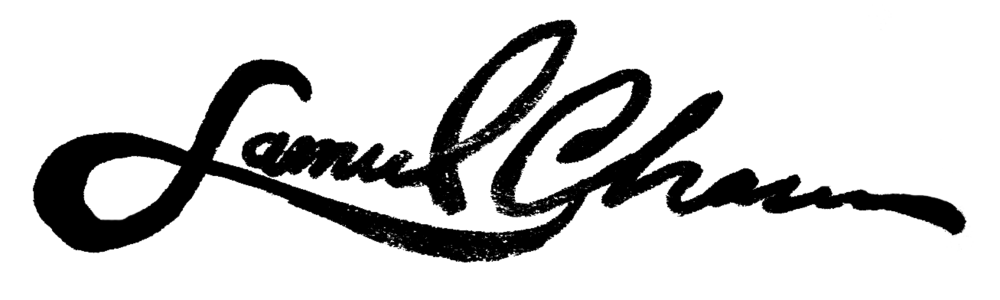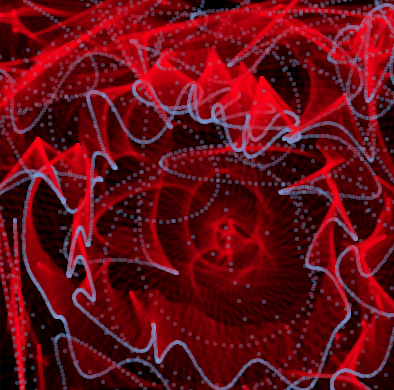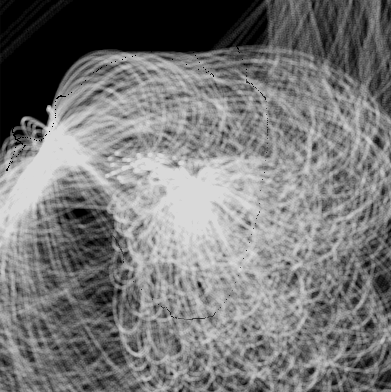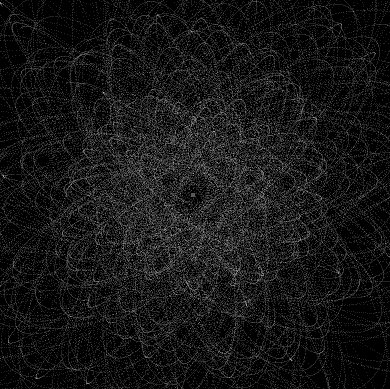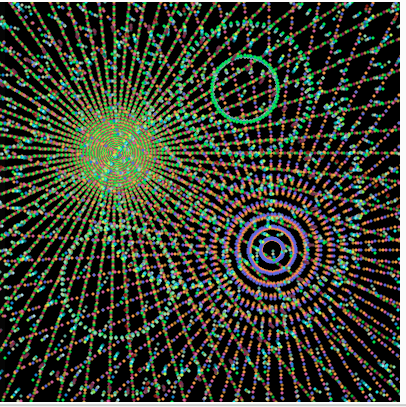This is a project meant to engage the whole body in movement. I was inspired by dance, but it turns out slow tai-chi like movements work best, so the particles have time to move in a smooth arc towards your hands, as opposed to a jolting jittery fashion - which is a whole lot less appealing. It also ends up being a good visualization of the 'energy' that flows as we move. Since the particles are attracted to hands, and if the hands move in a rhythmic fashion, then so too do the particles. But they don't just follow your hand, they follow a smoother arc away from your hand. This is very fun to play with, and I hope something that people find enjoyable during the spring show!
I had originally built the skeleton using Toxic Libs, but for some reason that library does not like the kinect data as an input. No matter what I did, when hooked up to the kinect - Toxic libs showed only the kinect-connected particle, and not the rest of the skeleton. Luckily, I had already built out springs and particle attractors, and simply needed to work with my existing code to get my desired end result. Good thing we spent considerable time building physics engines! That made it a whole lot easier, and just a simple manner of updating functions and objects and numbers to get the exact parameters desired. // Source Code Here.